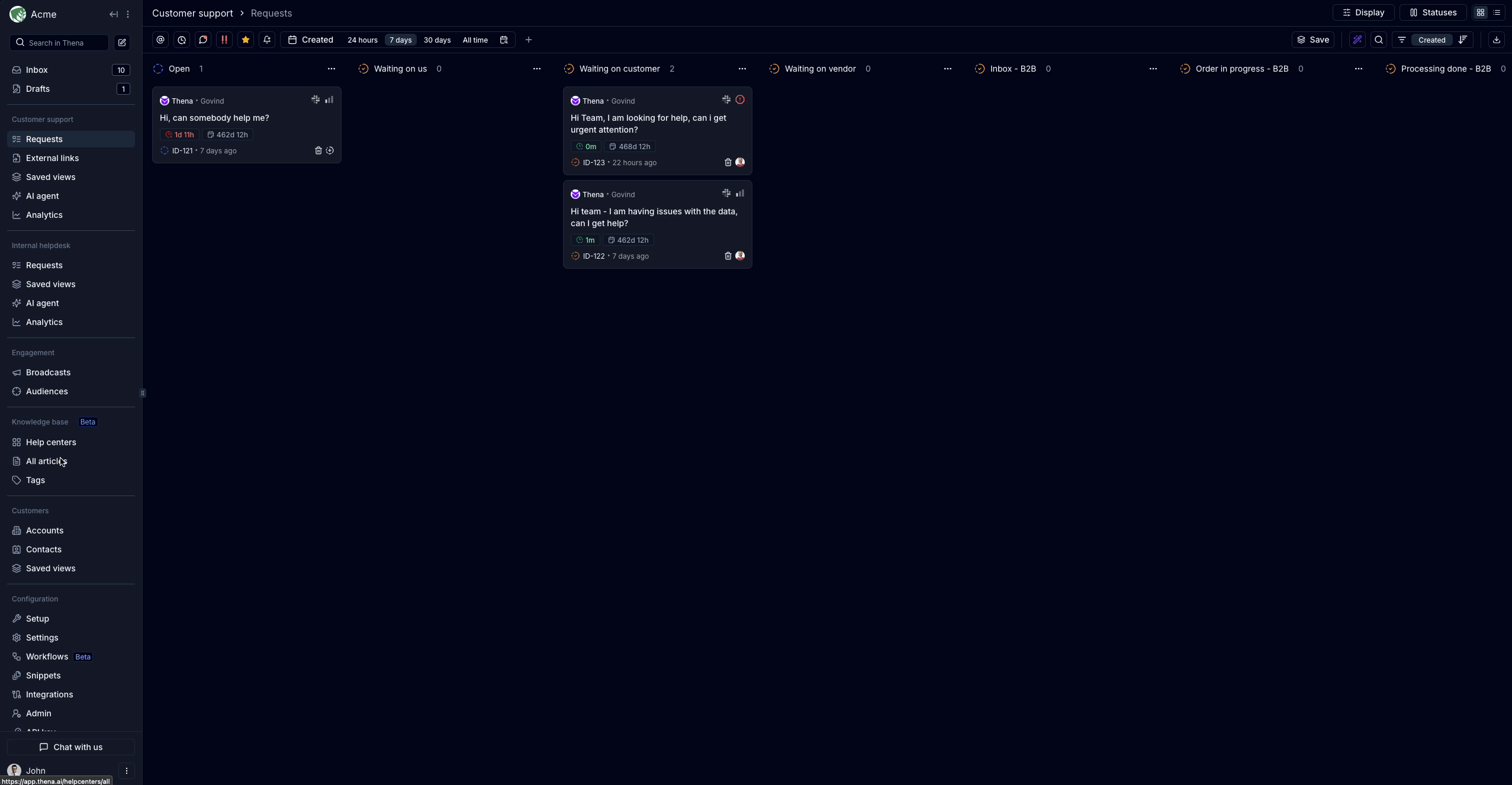Victor Joseph
Last updated: 27 June 2025
Follow these steps to activate role mapping and link Salesforce or HubSpot roles with the corresponding roles in Thena:
Open Thena’s Web UI and go to Integrations under Configuration.
Click Configure on the Salesforce or HubSpot card.
Enable Map Roles.
Map the relevant Salesforce or HubSpot roles to their matching Thena roles.
This will ensure proper role alignment between your CRM and Thena. Let us know if you have any questions!