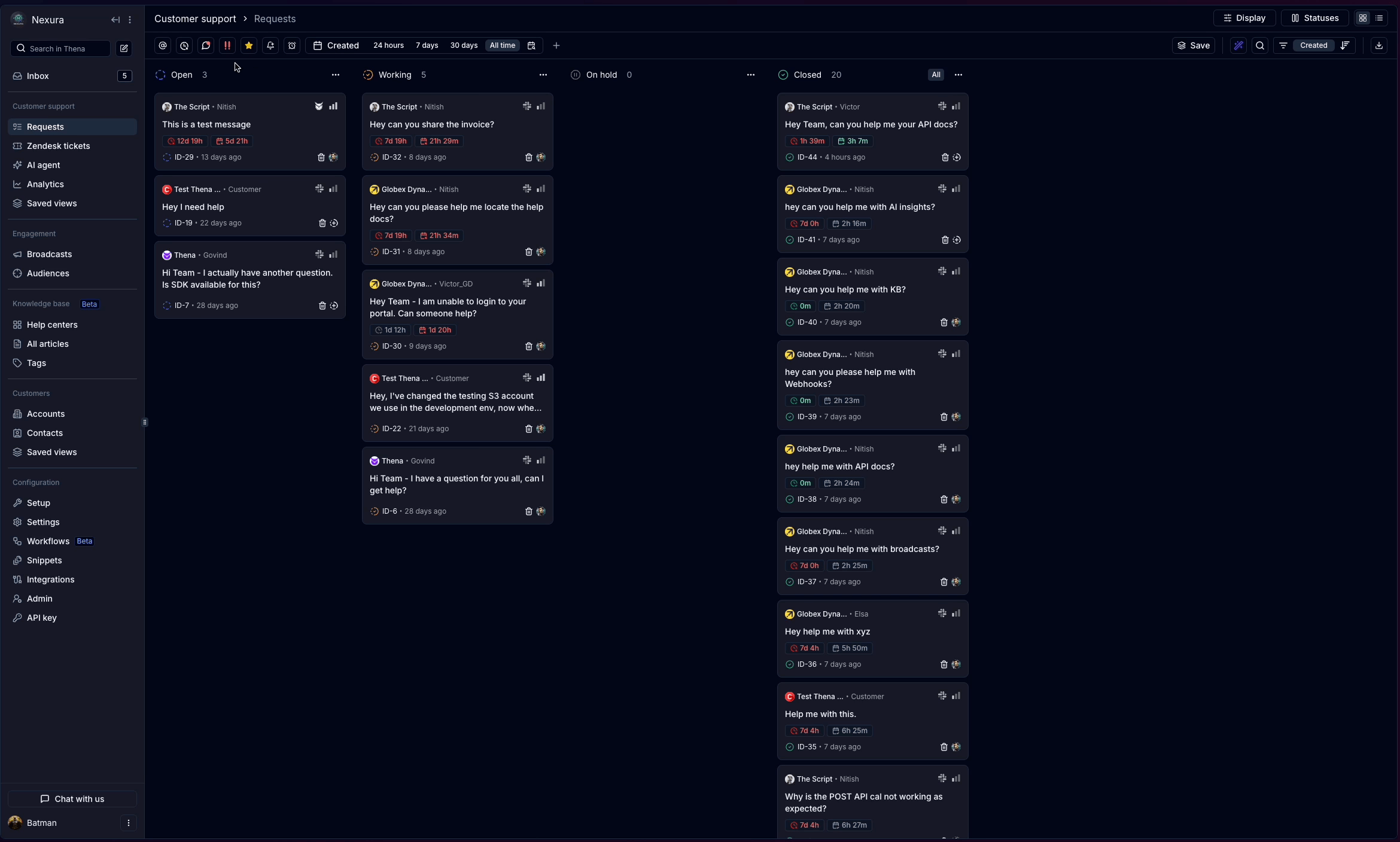Victor Joseph
Last updated: 27 June 2025
Please follow the steps below to update the name of an existing status:
Launch the Requests page.
Click on Statuses located at the top-right corner of the screen.
Click on the three-dot icon next to the status you want to update and select Edit.
Update the name and click Save.
This will update the status name for all requests associated with it.