govind
Last updated: 27 June 2025
You can add a customer account to the customer portal by following the steps:
Adding a new customer account:
Go to Admin from the left navigation menu in Thena’s Web UI.
Select Customer Portal.
Click Add Account and enter the customer’s email address.
Note: When adding a new account, the user will automatically be set as an Admin.
If you do not see the Customer Portal tab in Thena, it may not be enabled for your workspace. Please reach out to Support to have it enabled.
Inviting users into an existing account:
In the Customer Portal section, search for the customer account.
Click Invite Member located right next to the customer account and enter their email address.
Select the user role:
Admin: Can view all requests created by their teammates and invite others as Admins or Members.
Member: Can only view their own requests and invite others as Members.
Important Details:
The first user added to a customer account is automatically set as an Admin.
Admins can view all requests for their account and manage users, but they cannot view requests from other customer accounts.
Members can only view and manage their own requests.
Access Restriction:
Only Thena Admins can access the Admin page to manage customer portal accounts.
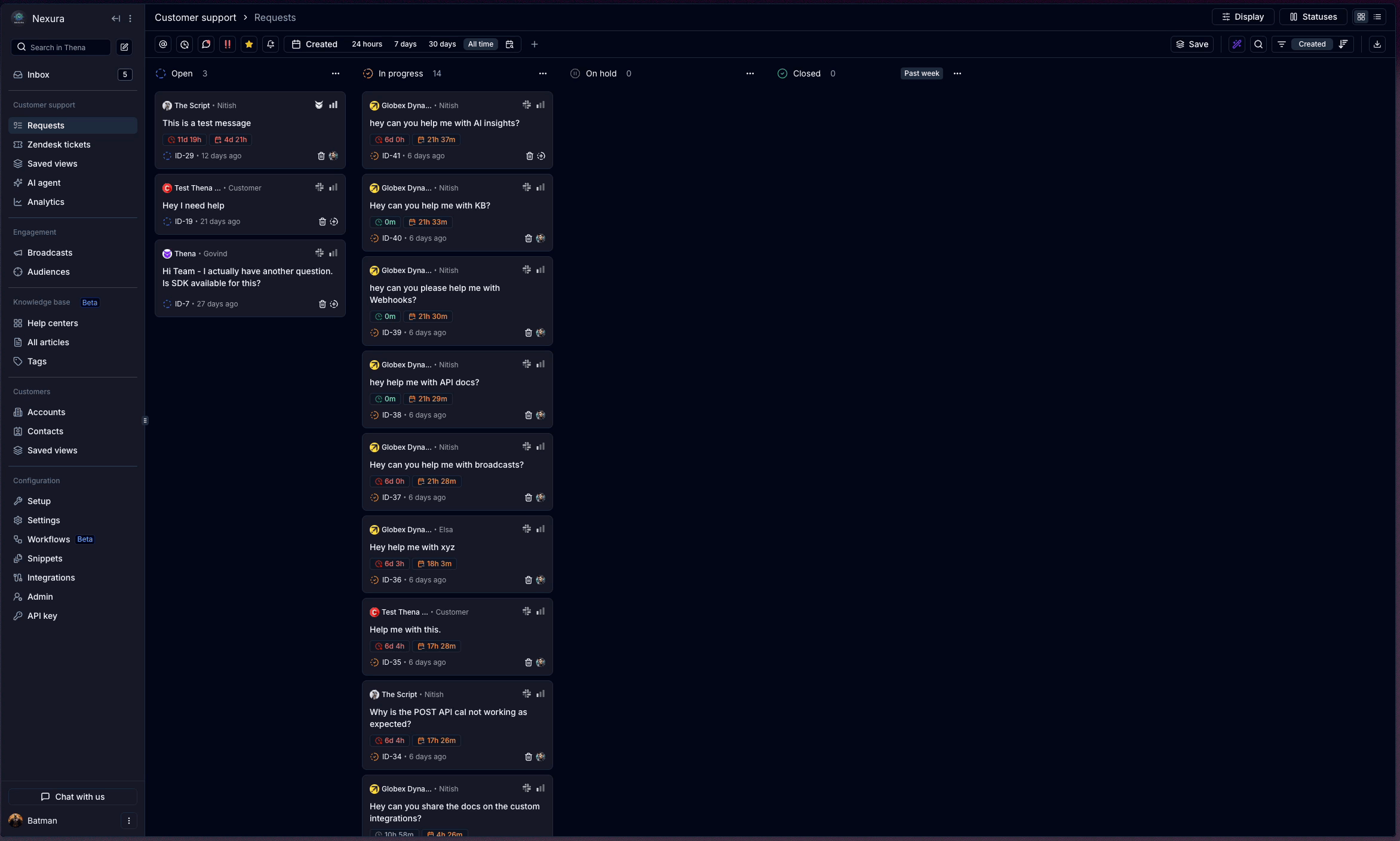
Note: Only accounts connected with you via Slack Connect can be added at the moment. However, we’ll soon support the ability to invite users who are not connected via Slack as well.